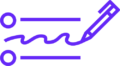In an increasingly connected world, few things are as frustrating as hitting a digital wall. That ominous message: “This website is not available in your country,” or the infuriating block on your favorite social media app at school or work. Internet restrictions can feel like a personal affront, a gatekeeper standing between you and the information, communication, and entertainment you seek.
But before you resign yourself to digital exile, know this: the keys to bypass these barriers are well within your reach. This isn’t about promoting nefarious activity; it’s about understanding your digital landscape and reclaiming your right to access information. This guide will walk you through the why behind these blocks and the most effective, secure methods to navigate around them.
First, Understand the “Why”: The Many Faces of Internet Censorship
Not all blocks are created equal. Understanding the motive behind the restriction is the first step to choosing the right bypass tool.
- Geographical Restrictions (Geo-blocking): This is the most common wall you’ll hit. Streaming services like Netflix and Hulu use it to comply with regional licensing agreements. A news site might block European visitors to avoid GDPR complexities. It’s not always malicious—just business and legal compliance.
- Government Censorship: Some nations enforce a national firewall, restricting access to international news outlets, social platforms, and communication tools to control the flow of information. This is a severe form of digital censorship.
- Workplace & School Policies: Your IT department isn’t trying to ruin your day (usually). They block social media, gaming, and streaming sites to maintain productivity, conserve bandwidth, and protect the network from security threats.
- Network Administration: Public Wi-Fi in cafes, airports, and hotels often restricts certain ports or services (like torrenting or gaming) to manage traffic and ensure a stable connection for all users.
Your Digital Toolkit: Methods for Bypassing Restrictions
Armed with an understanding of why you’re blocked, let’s explore the how. Each tool has its strengths, weaknesses, and ideal use cases.
1. The Powerhouse: Virtual Private Networks (VPNs)
A VPN is the Swiss Army knife of digital privacy and the most robust solution for bypassing restrictions. Here’s how it works: it creates an encrypted “tunnel” between your device and a server operated by the VPN company. All your internet traffic travels through this tunnel.
- Why it Bypasses Blocks: When you connect to a VPN server in, say, New York, your internet traffic appears to originate from that server. Your school’s firewall sees you connecting to a single IP address (the VPN’s), not the blocked Facebook IP. The geo-blocked website thinks you’re happily browsing from the USA.
- Best For: Everything. Securely accessing restricted content at work/school, streaming international libraries, and protecting your data on public Wi-Fi.
- The Catch: Quality VPNs are premium services (though many offer free tiers with data limits). Some sophisticated networks (especially in corporations) can detect and block known VPN traffic. Always choose a reputable, paid VPN with a strict no-logs policy for serious privacy.
2. The Stealthy Specialist: The Tor Browser
Short for “The Onion Router,” Tor is a free, open-source network designed for ultimate anonymity. It routes your traffic through several thousand volunteer-run servers worldwide, encrypting it multiple times like layers of an onion.
- Why it Bypasses Blocks: It’s incredibly difficult to track or block a user’s original location because the traffic bounces through so many relays. It’s a powerful tool for journalists, activists, and citizens in highly censored countries.
- Best For: Extreme anonymity and bypassing heavy government censorship.
- The Catch: It’s slow. The multi-hop routing makes streaming video or downloading large files impractical. It’s also overkill for simply watching a geo-blocked YouTube video. Additionally, simply using Tor can draw attention in certain countries.
3. The Quick Fix: Proxy Servers
A proxy server acts as a middleman between you and the internet. You tell your browser to send its requests to the proxy, which then fetches the website and passes it back to you.
- Why it Bypasses Blocks: Similar to a VPN, it masks your IP address. Many free web-based proxies are easy to find and use—you just type the blocked URL into their site.
- Best For: Quick, one-off access to a blocked site when you’re in a pinch. Ideal for simple web browsing.
- The Catch: Major Security Warning. Most free proxies are unreliable, inject ads, and, most dangerously, can log your data and browsing habits. They often lack encryption, leaving your traffic exposed. Avoid entering any passwords or personal information while using a free proxy.
4. The Built-in Option: Smart DNS
A Smart DNS service works differently. Instead of rerouting all your traffic, it only intercepts the part related to your geographical location. It tricks the website into thinking you’re in the permitted region by cleverly handling your DNS requests.
- Why it Bypasses Blocks: It’s fantastic for fooling geo-blocks on streaming services.
- Best For: Streaming! It’s usually faster than a VPN because it doesn’t encrypt your data, meaning less overhead and lag. Great for watching Netflix, Hulu, or BBC iPlayer from abroad.
- The Catch: It offers zero privacy or security benefits. It doesn’t hide your IP address from anyone else, and it won’t help you bypass firewalls at school or work that block specific sites. It only tackles location-based restrictions.
5. The Simple Switch: Mobile Data
Never underestimate the simplest solution. If you’re on a restricted Wi-Fi network (at work or school), just turn it off and switch to your mobile data (4G/5G). You’ll be using your cellular provider’s network, completely bypassing the local Wi-Fi administrator’s rules.
- Best For: Quick access on your phone when on a restricted local network.
- The Catch: Uses your valuable mobile data plan. Not a solution for desktop computers or large downloads.
Navigating Responsibly and Safely
With great power comes great responsibility. Bypassing restrictions isn’t a license for recklessness.
- Read the Terms: Be aware that bypassing your workplace or school’s IT policy may violate terms of service and could have consequences.
- Security First: Never use unknown or free tools for sensitive activities like online banking. Invest in a trusted VPN.
- Respect the Law: Understand the legal landscape in your country. This article is for educational purposes to promote access to information, not to encourage illegal activity.
- The Goal is Access: The aim is to overcome arbitrary barriers to information and maintain your privacy, not to harass or harm others.
The Final Word
Internet restrictions are a reality of our digital age, but they don’t have to be your reality. Whether you choose the all-in-one protection of a VPN, the robust anonymity of Tor, or the streaming-specific speed of a Smart DNS, you have options.
The digital world is vast and full of knowledge. By understanding the tools at your disposal, you can ensure you’re never left on the wrong side of the firewall. Choose your tool wisely, browse safely, and unlock the internet you deserve.