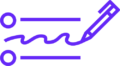Running Facebook ads can be one of the most effective ways for local businesses to attract customers, increase brand visibility, and drive foot traffic or online engagement. With over 2 billion active users, Facebook offers powerful targeting tools that make it possible to reach the right people in the right area at the right time. However, many small business owners struggle with how to create Facebook ad campaigns that actually convert. From setting up the right campaign objective to fine-tuning your targeting and analyzing your results, here’s how local businesses can make the most of Facebook ads.
1. Set Clear Campaign Goals
Before you even open Ads Manager, it’s essential to define what you want to achieve with your Facebook ads. Are you looking to drive more traffic to your website, increase foot traffic to your store, collect leads, or generate direct sales? Facebook offers several campaign objectives such as brand awareness, reach, traffic, engagement, lead generation, and conversions. For local businesses, “reach” and “traffic” campaigns can be great for spreading awareness, while “lead generation” or “conversion” objectives are ideal for collecting contact information or closing sales. Clearly defining your goals will help you design your ad creatives, choose the right call-to-action, and accurately measure success.
2. Know Your Local Audience
One of the biggest advantages of Facebook advertising is its robust audience targeting options. As a local business, your audience is geographically limited, so start by narrowing your location settings to your service area—this could be by city, ZIP code, or even a radius around your business address. Then, layer in demographics like age, gender, language, and interests that align with your ideal customer. For example, if you own a yoga studio, you might target women aged 25–45 within 10 miles of your location who are interested in wellness or fitness. Creating a few well-defined audience segments allows you to tailor your messaging and get the most out of your budget.
3. Create Compelling Ad Creative
Once you know who you’re targeting and why, the next step is creating ad content that captures attention and drives action. Use eye-catching visuals—whether that’s a high-quality image, a short video, or a carousel of multiple images—and pair them with clear, benefit-driven copy. Your message should speak directly to your audience’s needs. Highlight your unique selling points, promotions, or what makes your business special. Include a strong headline, brief but engaging description, and a clear call-to-action (e.g., “Call Now,” “Book Appointment,” “Learn More”). For local businesses, it’s often effective to emphasize your community ties, local reviews, or a limited-time offer exclusive to nearby customers.
4. Optimize for Mobile Users
Most Facebook users browse the platform on their mobile devices, so it’s critical to ensure that your ads are mobile-optimized. Use vertical or square images and videos that take up more screen space, and keep your text concise. Also, make sure any landing pages or websites you link to load quickly and look great on mobile. A slow or poorly formatted page can lead to a high bounce rate and wasted ad spend.
5. Set a Realistic Budget
You don’t need a massive budget to run successful Facebook ads, especially for local targeting. Facebook allows you to start with as little as $5–$10 per day. What matters more than budget size is how well your ads are targeted and how well they convert. Start small, monitor results, and increase your spending once you identify what works. Consider running A/B tests with different images, headlines, or audiences to find the most effective combination.
6. Use Facebook Pixel and Insights
If you have a website, installing the Facebook Pixel is a must. This piece of code allows you to track user behavior, retarget visitors who didn’t convert, and measure how well your ads are performing. For example, if someone clicks your ad and visits your site but doesn’t make a purchase, you can retarget them with a follow-up ad that offers a discount or reminder. Even if you don’t have a Pixel-enabled site, Facebook’s built-in analytics tools—such as Ads Manager and Page Insights—offer valuable data on reach, engagement, clicks, and conversions.
7. Retarget and Build Custom Audiences
Retargeting is one of the most powerful features in Facebook advertising. You can create Custom Audiences based on people who’ve interacted with your page, watched your videos, filled out a lead form, or visited your website. These are warm leads who already know your business and are more likely to convert. You can also create Lookalike Audiences based on your best customers, allowing you to reach new people who are similar to them. For local businesses, combining Custom and Lookalike Audiences can be a game-changer for reaching quality leads without blowing your budget.
8. Monitor, Measure, and Adjust
The work doesn’t stop once your ad goes live. Monitoring performance is key to long-term success. Check your key performance indicators (KPIs) such as cost per click (CPC), click-through rate (CTR), impressions, and conversions. If something isn’t performing well, don’t hesitate to pause the campaign, adjust your targeting, refresh your creative, or change your objective. Facebook’s algorithm gets smarter over time, so the more you test and refine your approach, the better your results will be.
9. Keep it Local and Personal
Finally, remember that your strength as a local business lies in your connection to the community. Highlight customer testimonials, showcase local events, use location-specific keywords, and respond to comments on your ads to build trust. Personal touches go a long way in standing out from larger competitors and earning loyal customers. Running effective Facebook ads isn’t just about clicks—it’s about building relationships and reinforcing your presence in your local market.