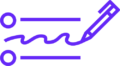YouTube is one of the most popular platforms in the world for watching videos—from music and tutorials to vlogs and documentaries. However, the growing number of ads on YouTube can seriously interrupt the viewing experience. Whether you’re watching a five-minute video or streaming a long podcast, nothing is more annoying than back-to-back unskippable ads.
If you’re tired of interruptions, here’s how to watch YouTube without ads — legally and effectively — using a range of tools and tricks that work in 2025.
Why You See Ads on YouTube
Before we jump into the solutions, let’s understand why ads are there.
- YouTube uses advertisements to generate revenue for both the platform and content creators.
- Ad types include pre-roll ads, mid-roll ads, banner ads, and sponsored cards.
- YouTube uses your watch history and location to serve targeted ads.
While ads support free content, they can disrupt the viewing experience, especially on longer videos.
Best Ways to Watch YouTube Without Ads
Here are the top methods for enjoying an ad-free YouTube experience:
1. Subscribe to YouTube Premium
The most straightforward and legal way to remove all ads from YouTube is by subscribing to YouTube Premium.
✅ Benefits:
- 100% ad-free videos across all devices
- Offline downloads for mobile viewing
- Background play (videos continue playing with screen off)
- Access to YouTube Music Premium
💵 Pricing (2025):
- Individual Plan: $13.99/month
- Family Plan: $22.99/month (up to 5 members)
- Student Plan: $7.99/month
📝 How to sign up:
- Visit YouTube Premium
- Click “Try it Free” (free trial may be available)
- Sign in and enter your payment info
🔑 Keywords: YouTube Premium ad-free, how to watch YouTube with no ads, YouTube subscription plan
2. Use an Ad Blocker (For Desktop)
Ad blockers are browser extensions that automatically hide or block YouTube ads.
🔧 Best Ad Blockers for YouTube:
- uBlock Origin (Free, lightweight)
- AdBlock Plus
- AdGuard
- SponsorBlock (Blocks sponsor segments in videos)
🖥️ How to install:
- Go to Chrome Web Store or Firefox Add-ons
- Search for “uBlock Origin” or preferred ad blocker
- Click “Add to Chrome” or “Install”
- Refresh YouTube and enjoy ad-free content
⚠️ Important Notes:
- Some ad blockers may break YouTube features or cause buffering issues.
- YouTube occasionally detects ad blockers and may show warning pop-ups.
🔑 Keywords: YouTube ad blocker, block YouTube ads Chrome, uBlock for YouTube, browser ad block extension
3. Use Brave Browser (Built-In Ad Blocking)
Brave is a privacy-focused browser that comes with a built-in ad blocker that works on YouTube and most other websites.
🦁 Why Use Brave?
- No need to install extra extensions
- Blocks trackers and third-party ads by default
- Loads pages faster than Chrome
💡 How to use:
- Download Brave Browser from brave.com
- Open YouTube in Brave
- Browse ad-free with enhanced privacy
🔑 Keywords: Brave browser YouTube ads, watch YouTube without ads browser, best browser for YouTube ad-free
4. Use YouTube Vanced (Android Only – Legacy Method)
⚠️ Note: YouTube Vanced has been discontinued, but its alternatives like Revanced or LibreTube are growing in popularity.
YouTube Vanced was a modified YouTube app for Android that offered Premium-like features without a subscription.
📱 Vanced Features (or Alternatives):
- Ad-free playback
- Background playback
- Dark mode
- SponsorBlock integration
🚫 Risks:
- These apps are not officially supported by Google
- You must sideload the APK, which can pose security risks
- No longer actively updated (in Vanced’s case)
🔑 Keywords: YouTube Vanced ad-free, watch YouTube without ads Android, YouTube Revanced, best YouTube mod app
5. Try Pi-hole for Network-Wide Blocking (Advanced Users)
Pi-hole is a DNS-level ad blocker that filters ads for all devices on your home network.
🧠 What is Pi-hole?
- It runs on a Raspberry Pi or similar device
- Blocks domains known to serve ads (including YouTube ads to some extent)
⚠️ Limitations:
- Doesn’t block all YouTube video ads (especially mid-roll ads)
- Requires technical knowledge to set up
🔑 Keywords: Pi-hole YouTube ads, block ads on all devices, home network ad blocker
6. Download YouTube Videos Ad-Free (For Personal Use Only)
You can download YouTube videos using third-party tools to watch them offline without ads. However, this should only be for personal, non-commercial use.
🔧 Tools to Use:
- 4K Video Downloader
- YT-DLP (command-line tool)
- SnapDownloader
🛑 Legal Warning:
- Downloading videos without permission may violate YouTube’s terms of service.
- Use only for educational or fair-use purposes.
🔑 Keywords: download YouTube videos no ads, watch YouTube offline ad-free
7. Try Free Trials of YouTube Premium
If you’re not ready to pay for YouTube Premium, take advantage of free trials.
How to get them:
- New users get a 1-month free trial
- Certain mobile carriers and Google services offer up to 3 months free
Examples:
- Samsung Galaxy users
- Google One subscribers
- T-Mobile customers
🔑 Keywords: YouTube Premium free trial, try YouTube ad-free free, free YouTube without ads
Final Thoughts: What’s the Best Way to Watch YouTube Without Ads?
Here’s a quick comparison:
| Method | Effectiveness | Platform | Cost | Risk/Limitations |
|---|---|---|---|---|
| YouTube Premium | ⭐⭐⭐⭐⭐ | All | Paid ($13.99/month) | None |
| Ad Blocker | ⭐⭐⭐⭐ | Desktop | Free | May break features |
| Brave Browser | ⭐⭐⭐⭐ | Desktop & Mobile | Free | Some limitations |
| Revanced (Android) | ⭐⭐⭐ | Android | Free | Security risk, unofficial |
| Pi-hole | ⭐⭐⭐ | All Devices | Free (with hardware) | Technical setup |
| Downloading videos | ⭐⭐ | Desktop | Free | Legal gray area |
For most users, YouTube Premium is the safest and most reliable method. But if you prefer not to pay, using an ad blocker or switching to Brave Browser is a great alternative for YouTube ad-free viewing in 2025.