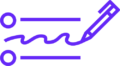In today’s digital-first job market, your LinkedIn profile is your most powerful personal branding tool. Whether you’re actively looking for a job or passively exploring opportunities, a well-optimized LinkedIn profile can open doors to recruiters, hiring managers, and industry connections.
But simply having a profile isn’t enough. You need to optimize it strategically to stand out, get found in searches, and make a memorable first impression.
In this guide, we’ll cover the best LinkedIn profile tips for job seekers—including optimization strategies, keyword hacks, and personal branding techniques to help you land your next opportunity.
Why Is LinkedIn Important for Job Seekers?
LinkedIn has become the world’s largest professional network, with over 1 billion members across 200 countries. But more importantly:
- 95% of recruiters use LinkedIn to find and vet candidates.
- 77% of job seekers research companies and hiring managers on LinkedIn before applying.
- LinkedIn profiles with complete information get 40x more opportunities.
If you want to get noticed, you need to treat your LinkedIn profile like your personal website and online resume combined.
Best LinkedIn Profile Tips for Job Seekers
1. Optimize Your Profile Picture and Cover Photo
First impressions matter, especially online.
Profile Picture Tips:
- Use a high-resolution headshot.
- Wear professional attire suitable for your industry.
- Smile and look approachable.
Cover Photo Tips:
- Use a customized banner that reflects your profession or brand.
- Avoid using generic cityscapes or stock images.
Pro tip:
Canva offers free LinkedIn banner templates you can personalize.
2. Write a Keyword-Rich, Impactful Headline
Your headline is more than just your job title. It’s prime SEO real estate that can make you stand out in searches.
Formula for an effective headline:[Job Title] | [Key Skills] | [Value Proposition or Specialty]
Example:
Digital Marketing Specialist | SEO & Content Marketing Expert | Helping Brands Boost Organic Traffic
3. Craft a Compelling, Story-Driven About Section
The “About” section is your chance to tell your career story, highlight your strengths, and showcase your passion.
Best practices:
- Start with an engaging hook.
- Share your career journey and accomplishments.
- Use storytelling to make it personal.
- Incorporate industry-relevant keywords naturally.
Bonus tip:
End with a call to action like “Open to new opportunities in digital marketing” or “Let’s connect if you’re looking for a results-driven sales expert.”
4. Customize Your LinkedIn URL
A custom URL looks more professional and makes it easier to share.
Steps to customize:
- Go to your profile.
- Click “Edit public profile & URL.”
- Edit to something like linkedin.com/in/yourname.
5. Optimize Your Experience Section with Results
Don’t just list duties—showcase achievements.
Formula:[Action Verb] + [What You Did] + [Impact or Results]
Example:
Led SEO optimization efforts, increasing website traffic by 120% and driving 35% more leads in 6 months.
Tip:
Use industry keywords that recruiters might search for.
6. Add Skills and Get Endorsements
The “Skills” section is a key SEO trigger for LinkedIn’s algorithm.
Tips:
- Add 30 relevant skills.
- Focus on in-demand skills for your target role.
- Ask past colleagues to endorse your skills.
Pro tip:
Endorse others, and they’ll often return the favor.
7. Request Recommendations
Social proof is powerful. Recommendations from colleagues, managers, or clients can boost your credibility.
Best practices:
- Request recommendations from people you’ve worked closely with.
- Offer to write a draft to make it easier for them.
- Return the favor by writing them a recommendation too.
8. Showcase Certifications, Courses, and Projects
The “Licenses & Certifications” and “Projects” sections allow you to highlight your continued learning and practical achievements.
Tips:
- Add relevant certifications (Google, HubSpot, PMP, etc.).
- Include projects with links, outcomes, and your specific contributions.
9. Use the “Open to Work” Feature (Discreetly or Publicly)
LinkedIn allows you to indicate you’re open to new roles either publicly or privately to recruiters.
How to activate:
- Click on the “Open to” button on your profile.
- Fill out the desired job titles, locations, and employment types.
Pro tip:
If you want to keep it private, choose “Recruiters only.”
10. Engage on LinkedIn to Increase Visibility
LinkedIn rewards active users. Being visible increases your chances of being noticed by recruiters and hiring managers.
Ways to engage:
- Comment thoughtfully on industry posts.
- Share articles, insights, and your own content.
- Join relevant groups and participate in discussions.
- Connect with people in your industry.
Bonus LinkedIn Profile Tips for Job Seekers
Use Keywords Naturally Throughout Your Profile
LinkedIn is a search engine for professionals. Identify the keywords recruiters use in your target roles and incorporate them:
- In your headline
- About section
- Experience descriptions
- Skills
Tools to find keywords:
- LinkedIn job postings
- Jobscan.co (LinkedIn optimization tool)
- Competitor profiles
Add Rich Media to Stand Out Visually
Enhance your profile by adding:
- Videos
- Slide decks
- PDFs
- Portfolio samples
This makes your profile more engaging and showcases your work visually.
Common LinkedIn Profile Mistakes Job Seekers Should Avoid
- Incomplete profile: Profiles with missing sections perform poorly in searches.
- No profile photo: Profiles without photos are viewed as untrustworthy.
- Using buzzwords without backing them up: Words like “hardworking” and “passionate” need to be supported by examples.
- Ignoring the About section: Many job seekers leave it blank or make it too generic.
- Not engaging on the platform: Even a perfect profile won’t attract attention if you’re invisible.
Final Words: Your LinkedIn Profile Is Your Personal Career Marketing Hub
Optimizing your LinkedIn profile is not a one-time task—it’s an ongoing strategy. By following these best LinkedIn profile tips for job seekers, you can create a profile that not only gets noticed but also positions you as a top candidate.
Remember, the goal is to make recruiters say, “I need to talk to this person.”
Stay proactive, update your profile regularly, and keep networking.
Frequently Asked Questions (FAQs)
Q1. How often should I update my LinkedIn profile?
A: At least once every 3-6 months or whenever you gain a new skill, certification, or job experience.
Q2. Should I use the “Open to Work” frame?
A: It depends on your comfort level. Using the frame makes your job search public, but you can also activate it discreetly for recruiters only.
Q3. How long should my About section be?
A: Ideally, 3-5 short paragraphs with bullet points showcasing your achievements, skills, and what you’re looking for.
Q4. Do recruiters really look at LinkedIn profiles?
A: Yes. Recruiters use LinkedIn extensively to source candidates, review profiles, and assess skills before reaching out.