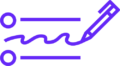For many years, Mac users believed their computers were immune to viruses and other forms of malware. While macOS does include strong built-in security features, including Gatekeeper, XProtect, and System Integrity Protection (SIP), these measures alone are no longer enough. In recent years, Macs have become an increasingly attractive target for cybercriminals, with sophisticated threats such as ransomware, spyware, adware, and phishing attacks specifically targeting macOS systems.
Whether you use your Mac for work, personal projects, or simply browsing the web, installing a reputable antivirus solution is essential in 2024. This article covers the best antivirus software for Mac, highlighting their key features, pros, and cons to help you make an informed decision.
Do Macs Really Need Antivirus Software in 2024?
Yes, they do. The myth that Macs don’t need antivirus software is outdated. While Macs are less targeted than Windows PCs, the number of macOS-specific threats has grown exponentially. Recent studies show that threats like adware, ransomware, and phishing are on the rise among Mac users.
Moreover, Macs can act as carriers of Windows malware, which can then infect other devices on your network. A reliable antivirus not only protects your Mac but also helps prevent spreading malware to others.
Top Antivirus Software for Mac in 2024
1. Bitdefender Antivirus for Mac
Bitdefender has long been one of the top names in cybersecurity, and its Mac version continues to deliver premium protection.
Key Features:
- Real-time malware and ransomware protection.
- Adware blocker and removal.
- VPN with 200MB per day (included in the package).
- Anti-phishing and anti-fraud web protection.
- Time Machine Protection to safeguard backups from ransomware.
Pros:
- Excellent malware detection rates.
- Minimal impact on system performance.
- Clean and easy-to-use interface.
- Strong web protection features.
Cons:
- VPN has data limits unless you upgrade to the premium VPN plan.
- Limited additional features compared to Windows version.
Best for: Users looking for lightweight yet powerful antivirus protection with strong anti-ransomware features.
2. Norton 360 Deluxe
Norton is a household name in digital security, and Norton 360 Deluxe offers comprehensive protection for Mac users.
Key Features:
- Real-time threat protection.
- VPN with unlimited data.
- Password manager.
- Parental controls (some features limited on Mac).
- Cloud backup (Mac support limited compared to Windows).
Pros:
- Comprehensive protection package.
- Unlimited VPN included.
- Cross-platform support for Macs, PCs, and mobile devices.
- Excellent phishing protection.
Cons:
- Higher price point.
- Some features are Windows-centric.
Best for: Families or users who want an all-in-one security suite, including VPN and parental controls.
3. Intego Mac Premium Bundle X9
Intego is a Mac-exclusive security company, meaning all its products are developed specifically for macOS.
Key Features:
- VirusBarrier: Real-time malware detection.
- NetBarrier: Firewall and network protection.
- ContentBarrier: Parental controls.
- Washing Machine: Disk cleaning and optimization.
- Personal Backup: Automated backups.
Pros:
- Designed exclusively for Mac.
- Comprehensive set of tools beyond antivirus.
- Excellent network security tools.
- Fast scanning speeds.
Cons:
- No mobile device support.
- User interface feels a bit outdated compared to competitors.
Best for: Longtime Mac users who want a tailored Mac-focused solution.
4. Avast Security for Mac (Free & Premium)
Avast offers a well-known free antivirus for Mac, which provides good basic protection, with the option to upgrade to the Premium version for more advanced features.
Key Features (Premium):
- Real-time protection against viruses, ransomware, and spyware.
- Wi-Fi security scanning.
- VPN included in some packages.
- Anti-phishing web protection.
Pros:
- Free version available.
- User-friendly interface.
- Comprehensive scanning capabilities.
- Regular updates to virus definitions.
Cons:
- Free version lacks ransomware and phishing protection.
- VPN requires additional purchase unless bundled.
Best for: Casual users looking for a free or budget-friendly option with decent protection.
5. McAfee Total Protection
McAfee Total Protection continues to be a strong player in cross-platform antivirus solutions, including macOS.
Key Features:
- Real-time threat detection.
- VPN with unlimited data (in multi-device plans).
- Web protection and anti-phishing.
- Password manager.
- Identity theft protection (in higher-tier plans).
Pros:
- Cross-platform support.
- Unlimited VPN included in family plans.
- Useful web protection and password manager.
- Good value if used across multiple devices.
Cons:
- Interface is more optimized for Windows.
- Some Mac users report occasional performance slowdowns.
Best for: Households with multiple devices (PCs, Macs, smartphones) needing unified protection.
6. Sophos Home Premium
Sophos Home Premium offers business-grade protection for home users, including features usually found in enterprise solutions.
Key Features:
- Advanced ransomware and exploit protection.
- Web protection and parental controls.
- Privacy protection (blocks webcam and microphone hijacking).
- Remote management via web dashboard.
Pros:
- Excellent enterprise-grade malware protection.
- Can manage multiple devices remotely.
- Privacy tools included.
Cons:
- Fewer additional features compared to all-in-one suites.
- Interface feels more business-oriented.
Best for: Advanced users or small business owners wanting enterprise-grade security at home.
Things to Consider When Choosing Antivirus for Mac
- Real-Time Protection: Ensure the antivirus offers continuous, real-time protection rather than just manual scans.
- Web & Email Protection: Modern threats often arrive via phishing emails and malicious websites; solid web protection is crucial.
- System Performance Impact: The antivirus should be lightweight and not slow down your Mac.
- Extra Features: Consider if you need features like VPN, password manager, or parental controls.
- Cost & Licensing: Check if the license covers multiple devices and platforms (helpful for mixed-device households).
Conclusion
While macOS includes several robust built-in security features, it’s not invincible. With cyber threats evolving and targeting Macs more frequently, having a dedicated antivirus solution in 2024 is essential.
For those seeking lightweight yet robust protection, Bitdefender Antivirus for Mac remains a top choice. If you prefer a complete security suite with VPN, password manager, and parental controls, Norton 360 Deluxe is worth considering. Intego is ideal for those wanting a Mac-specific solution developed exclusively for Apple users.
Regardless of the antivirus you choose, remember that cybersecurity is not just about software—it’s also about practicing good digital hygiene, keeping your system updated, avoiding suspicious links, and staying vigilant online.