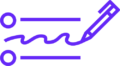In today’s hyper-connected world, almost everything we do online leaves a digital footprint. From browsing habits to personal data, users often unwittingly expose sensitive information to websites, advertisers, hackers, and even governments. With growing concerns about privacy, censorship, and data tracking, many people are seeking ways to browse the internet anonymously.
This guide will walk you through various methods and tools to help you maintain anonymity online, protect your privacy, and enjoy a more secure browsing experience.
Why Is Anonymity Important Online?
Before diving into the techniques, it’s important to understand why online anonymity matters. Some of the key reasons include:
- Protecting personal data: Websites, social media platforms, and advertisers collect and analyze user behavior to serve targeted ads or sell data to third parties.
- Preventing tracking and surveillance: Governments and other entities may monitor internet usage for various reasons, including censorship, control, or surveillance.
- Bypassing censorship and geo-restrictions: In some countries, access to certain websites and services is blocked. Anonymity tools can help bypass these restrictions.
- Securing sensitive research or communication: Journalists, activists, researchers, and others may need to protect their identity for safety reasons when communicating or researching sensitive topics.
Methods to Browse the Internet Anonymously
1. Use a Virtual Private Network (VPN)
A VPN is one of the most popular and user-friendly methods to hide your IP address and encrypt your internet traffic. When you connect to a VPN, it creates a secure, encrypted tunnel between your device and the VPN server. Websites and services will only see the IP address of the VPN server, not your actual IP.
Benefits of using a VPN:
- Hides your real IP address.
- Encrypts your internet traffic, protecting it from hackers or surveillance.
- Allows you to bypass geographic restrictions.
- Prevents ISPs from tracking your browsing history.
Popular VPN services include:
- NordVPN
- ExpressVPN
- Surfshark
- ProtonVPN
Note: Not all VPNs are created equal. Free VPNs might log your data or inject ads. Always opt for reputable, no-log VPN providers.
2. Browse with Tor Browser
Tor (The Onion Router) is a free, open-source software that routes your internet traffic through a global volunteer network of servers (called nodes or relays). This multi-layered encryption makes it extremely difficult for anyone to trace your activity back to you.
How Tor works:
- Traffic is encrypted multiple times.
- It is routed through at least three relays.
- The final node (exit node) decrypts the data and sends it to the internet.
Benefits of Tor:
- Hides your location and IP address.
- Access to the deep web and .onion sites.
- Excellent for bypassing censorship.
Limitations:
- Slower browsing speed due to multi-layer encryption.
- Some websites block traffic from known Tor exit nodes.
- Tor does not encrypt data outside its network (e.g., if you access a non-HTTPS site, the exit node can see your data).
3. Use Private Search Engines
Most traditional search engines like Google and Bing collect your search queries, location data, and browsing habits. To search anonymously, use privacy-focused search engines that don’t track users.
Examples of private search engines:
- DuckDuckGo
- Startpage
- Qwant
- Mojeek
These search engines do not store your searches, log your IP address, or create profiles based on your behavior.
4. Browse in Private Mode (But Don’t Rely Solely on It)
All major browsers have an incognito or private browsing mode. This feature prevents your browser from storing your history, cookies, and form data during a session.
Important note:
Private mode does not make you anonymous online. Your ISP, websites, or network administrators can still see your activity. It’s mainly useful for local privacy, such as preventing others using your computer from seeing your browsing history.
5. Use Proxy Servers
A proxy server acts as an intermediary between your device and the websites you visit. It hides your IP address and can help you bypass geo-restrictions.
Types of proxies:
- HTTP Proxy: Works with web traffic.
- SOCKS Proxy: More versatile, works with various types of traffic.
- Transparent Proxy: Does not hide your IP and is mainly used by networks for monitoring or filtering.
Limitations:
- Proxies don’t encrypt your traffic.
- Many free proxies are unreliable or may log your data.
- Best used in combination with other privacy tools.
6. Use Secure and Encrypted Communication Tools
When communicating online, using secure messaging apps that offer end-to-end encryption is essential for privacy.
Recommended apps include:
- Signal
- ProtonMail (encrypted email)
- Tutanota
- Threema
These tools ensure that only the sender and recipient can read the messages.
7. Harden Your Browser for Privacy
Browsers can leak information through cookies, browser fingerprints, and scripts. Here’s how you can make your browser more privacy-friendly:
- Install privacy extensions like uBlock Origin, Privacy Badger, HTTPS Everywhere.
- Disable or limit JavaScript when not needed.
- Use browsers focused on privacy, like Brave or Firefox with privacy settings maximized.
- Regularly clear cookies and cache.
8. Disable or Limit Location Services
Websites and services often request or access your device’s location. Ensure that your browser and apps have location access turned off unless necessary.
9. Be Cautious About Sharing Personal Information
Even if you use all the above tools, if you voluntarily enter your personal data into websites, forums, or social media, you compromise your anonymity. Always be mindful of the information you share.
Conclusion
Browsing the internet anonymously requires a combination of tools, best practices, and cautious behavior. While no method is 100% foolproof, using a VPN, Tor Browser, private search engines, and privacy-hardened browsers significantly enhance your online anonymity.
Remember, staying anonymous online isn’t just about tools—it’s about habits. Being aware of what you click, the data you share, and the websites you visit plays an equally critical role. In a world where digital privacy is constantly under threat, taking steps to browse anonymously empowers you to take control of your online presence.