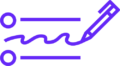In an age where digital communication is the norm, email remains one of the most popular tools for both personal and business correspondence. Unfortunately, it is also one of the most common channels for cybercriminals to carry out phishing attacks. Phishing emails are deceptive messages designed to trick recipients into revealing sensitive information, clicking on malicious links, or downloading harmful attachments.
Phishing is not only a threat to individuals but also to organizations, leading to data breaches, financial losses, and reputational damage. The best defense against phishing attacks is awareness and vigilance. This guide provides an in-depth look at how to detect phishing emails, helping you stay safe and protect your digital assets.
What is Phishing?
Phishing is a type of social engineering attack where cybercriminals disguise themselves as trustworthy entities to deceive victims. The ultimate goal is to steal sensitive data such as usernames, passwords, credit card details, or to install malware on the victim’s system.
Phishing emails can take various forms:
- Credential harvesting emails pretending to be from banks or online services.
- Business Email Compromise (BEC) targeting employees to authorize payments or share confidential information.
- Malware-laden attachments disguised as invoices or documents.
- Spear-phishing emails targeting specific individuals within organizations using personalized information.
How to Identify Phishing Emails: Key Red Flags
While phishing emails have become increasingly sophisticated, several telltale signs can help you recognize them.
1. Suspicious Sender Email Address
One of the first clues is the sender’s email address. While the name might look familiar, the actual email address may contain subtle misspellings, extra characters, or use suspicious domains.
Examples:
Tip: Always hover over the sender’s email address to verify the domain.
2. Generic or Impersonal Greetings
Phishing emails often use generic greetings like “Dear Customer,” “Dear User,” or “Account Holder” because attackers usually don’t have your real name. Legitimate companies usually personalize their communication.
Example of phishing greeting:
- Dear Valued Customer
Example of legitimate greeting:
- Dear John Smith
3. Urgent or Threatening Language
Phishing emails create a sense of urgency or fear to pressure recipients into acting quickly without thinking critically.
Common tactics include:
- Claiming your account will be suspended.
- Threatening legal action.
- Warning of unauthorized activity.
Examples of urgent language:
- “Immediate action required!”
- “Your account will be closed in 24 hours.”
- “You have an overdue payment.”
4. Suspicious Links
Phishing emails often contain links that appear legitimate but redirect to malicious websites designed to steal your data.
How to check links:
- Hover your mouse over the link without clicking.
- Verify if the URL matches the organization’s official domain.
- Look for misspellings or extra characters in the URL.
Example:
- Real: https://www.bankofamerica.com
- Fake: https://www.bank0famerica.com or https://boa-security-alerts.com
5. Unexpected Attachments
Legitimate companies rarely send unsolicited attachments, especially files like ZIP, EXE, or Word documents with macros. Opening these files can install malware, ransomware, or keyloggers on your device.
Rule of thumb: Never open attachments unless you’re expecting them and trust the sender.
6. Poor Grammar and Spelling Mistakes
While attackers have improved their tactics, many phishing emails still contain awkward language, typos, and grammatical errors, which are rarely seen in professional communications.
Examples:
- “We have detected unusal activity on your account.”
- “Please, to secured your acount, click hear.”
7. Inconsistent Branding and Formatting
Phishing emails may try to mimic a company’s branding but often fail to replicate it accurately. Look for:
- Low-quality logos.
- Mismatched fonts and colors.
- Unusual layout or formatting errors.
Tip: If the email looks “off” compared to past communications from the same organization, be cautious.
8. Requests for Sensitive Information
Legitimate companies, especially banks or financial institutions, will never ask you to share sensitive information (passwords, credit card numbers, Social Security numbers) via email.
If an email requests such data, it’s almost certainly a phishing attempt.
9. Unexpected Requests from Known Contacts
Cybercriminals may compromise legitimate email accounts and send phishing emails to contacts.
Warning signs include:
- Out-of-character messages from known contacts.
- Unexpected requests for money, gift cards, or personal information.
- Poor language, even if the email appears from a colleague or friend.
Always verify unusual requests using an alternative communication method, such as a phone call.
Advanced Phishing Techniques to Watch For
As phishing becomes more advanced, attackers may use techniques like:
- Clone phishing: Replicating legitimate emails and swapping links or attachments.
- Business Email Compromise (BEC): Posing as CEOs or executives to trick employees into transferring funds.
- Smishing and Vishing: Using SMS or voice calls instead of email to phish information.
Recognizing these sophisticated attacks requires extra scrutiny and cross-checking.
Best Practices to Avoid Falling Victim
- Enable multi-factor authentication (MFA) wherever possible. Even if your credentials are stolen, MFA adds an extra layer of protection.
- Verify suspicious emails with the sender via an official contact method.
- Educate yourself and your team regularly on phishing trends and examples.
- Use anti-phishing software and email security solutions that filter malicious emails.
- Report phishing emails to your email provider or security team.
What to Do If You Suspect a Phishing Email
- Do not click on any links or download attachments.
- Do not reply or provide any information.
- Report the email as phishing within your email client.
- Delete the email immediately.
- If you accidentally clicked a link or shared information:
- Change your passwords immediately.
- Notify your IT or security team if at work.
- Monitor your accounts for unusual activity.
- Run a full antivirus and anti-malware scan.
Conclusion
Phishing emails are evolving, becoming more sophisticated, and targeting both individuals and organizations. Detecting them requires a combination of awareness, skepticism, and attention to detail. By learning to spot red flags like suspicious links, unusual requests, poor grammar, and spoofed email addresses, you can greatly reduce your risk of falling victim.
Remember, when in doubt, don’t click—verify the source through a trusted method before taking any action. An extra minute of caution can save you from severe consequences.