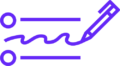Online shopping has revolutionized the way we buy everything from groceries to electronics, offering unparalleled convenience, choice, and speed. However, the digital shopping world also comes with risks. With the rise of e-commerce, scammers have gotten craftier in setting up fake websites, spoofing trusted brands, and stealing personal or financial information.
Whether you’re a seasoned online shopper or just starting to embrace the digital marketplace, it’s critical to stay alert and informed.
Here are 12 practical ways to avoid online shopping scams and shop safely online.
1. Shop from Trusted and Recognized Retailers
The easiest way to avoid scams is by sticking to reputable retailers with a history of safe transactions and good customer service.
Look for:
- Well-known websites like Amazon, Walmart, or Target.
- Official brand websites.
- Verified sellers on platforms like Etsy or eBay.
If you’re considering an unfamiliar website, do your homework first (more on that below).
2. Check the Website’s Security
Always make sure the website is secure before entering sensitive information.
How to check:
- The URL should begin with “https://” — the “s” stands for secure.
- Look for a padlock icon in the browser’s address bar.
- Avoid making purchases on sites that only have “http://” — they lack proper encryption.
3. Research Unknown Websites Thoroughly
If you find a deal that seems too good to be true on an unfamiliar website, pause and research.
Steps to take:
- Search for reviews on Google using the site name + “reviews” or “scam.”
- Check for complaints on websites like BBB (Better Business Bureau) or Trustpilot.
- See if the site is listed on scam-reporting platforms.
Red flags: Poor grammar, misspelled URLs, overly aggressive countdown timers, and sketchy payment methods.
4. Use Credit Cards or Secure Payment Methods
When shopping online, credit cards are generally safer than debit cards because they offer better fraud protection and dispute processes.
Safer payment methods include:
- Credit cards (Visa, MasterCard, Amex).
- PayPal or Apple Pay.
- Google Pay or trusted payment gateways.
Avoid:
- Wire transfers.
- Direct bank transfers.
- Prepaid gift cards.
Scammers often prefer these because they’re harder to trace or recover.
5. Beware of “Too Good to Be True” Deals
One of the biggest hooks scammers use is unrealistic prices.
If a $1,000 iPhone is being sold for $199 by an unknown retailer, that’s a huge red flag.
Signs of scams:
- Deep discounts that don’t match market value.
- High-end brands offered at suspiciously low prices.
- No clear explanation of the discount source (e.g., clearance, refurbished, etc.).
6. Use Secure Wi-Fi and Devices
Never make online purchases while connected to public Wi-Fi (like coffee shops or airports). Public connections can be exploited by hackers using tools to intercept your personal data.
Safe practices:
- Use your mobile data or a secured home network.
- Keep your devices updated with the latest security patches.
- Use antivirus software or browser extensions that warn you of unsafe websites.
7. Inspect the Website Design and Policies
Scammers often create fake websites that mimic the look of trusted brands, but subtle details will usually give them away.
Red flags to look for:
- Sloppy design, blurry images, or pixelated logos.
- No contact information or only an email form.
- Missing or vague return/refund/shipping policies.
Legitimate websites always have clear contact details and customer support channels.
8. Check Domain Names Carefully
Scammers create spoofed URLs that look similar to legit sites but have subtle changes.
Example scams:
- amaz0n.com (with a zero instead of an “o”).
- nike-outlet-store-official.com (overly long domains with unnecessary words).
Always double-check the spelling and avoid clicking on random links in emails or ads.
9. Beware of Social Media Scams
Scammers run ads on social media platforms offering fake products, counterfeit goods, or phishing schemes.
How to stay safe:
- Avoid clicking ads from unfamiliar brands.
- Check the comments and reviews on the social media page.
- Research the brand before purchasing.
10. Be Cautious with Emails and SMS Offers
Phishing scams often come disguised as tempting deals via email or SMS.
Spot a scam:
- Unsolicited emails with “URGENT SALE” or “ACT NOW” in the subject.
- Emails with poor grammar or spelling errors.
- Emails that ask you to click on suspicious links or provide payment details.
Pro Tip:
Never click on links in unsolicited emails. Instead, type the website directly into your browser.
11. Use Virtual Credit Cards or Payment Wallets
Many banks and credit card companies offer virtual cards — temporary card numbers for online purchases. These protect your real card number from exposure.
Benefits:
- Adds an extra layer of security.
- Limits potential damage if a site gets hacked.
- You can set spending limits or expiration dates.
12. Monitor Your Bank Statements Regularly
Even with precautions, it’s wise to regularly check your credit card or bank statements for any unauthorized transactions.
If you spot suspicious activity:
- Report it immediately to your card issuer.
- Freeze your card if necessary.
- File a fraud report with your bank and the FTC (Federal Trade Commission).
Final Thoughts
Online shopping should be convenient, fun, and safe. By staying vigilant, using secure payment methods, double-checking websites, and trusting your gut, you can avoid falling victim to online shopping scams.
Remember the golden rule:
If it feels sketchy, it probably is. Always pause and verify before you buy.