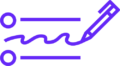what is Shopify store?
A Shopify store is an online shop created using the Shopify platform, which allows individuals and businesses to sell products or services over the internet. Shopify is a cloud-based eCommerce platform that provides everything you need to run an online store—including website hosting, customizable themes, product management, payment processing, and marketing tools.
Key Features of a Shopify Store:
- Customizable Website: Choose from free or paid templates to design your store.
- Product Management: Easily add, categorize, and manage physical or digital products.
- Secure Checkout: Accept payments via credit cards, UPI, PayPal, and more.
- Mobile-Friendly: Your store works seamlessly on phones and tablets.
- App Integration: Add features like live chat, reviews, and email marketing.
- Shipping & Taxes: Automate shipping rates and calculate taxes.
- Analytics: Track sales, customer behavior, and marketing performance.
How to create Shopify Store?
Creating a successful Shopify store involves more than just setting up a website—it requires strategic planning, strong branding, quality products, and effective marketing. Here’s a step-by-step guide to help you build a profitable Shopify store:
1. Choose a Profitable Niche
Start by selecting a niche with demand, low competition, and products that solve real problems. Research trends using tools like Google Trends, Ubersuggest, or TikTok search. Focus on something you’re interested in to stay motivated.
2. Create a Shopify Account
Go to Shopify and sign up for a free trial. Choose a memorable store name and set your country and currency to match your target market.
3. Design Your Store
Choose a professional theme from Shopify’s theme store (free or paid). Customize:
- Logo and Branding: Use tools like Canva for logos and brand colors.
- Navigation: Keep menus clean and intuitive.
- Homepage: Add a clear value proposition, featured products, and customer testimonials.
- Essential Pages: Include About Us, Contact, FAQ, Shipping Policy, and Return Policy.
4. Add Products
You can add products manually or use dropshipping apps like DSers, Zendrop, or CJ Dropshipping. For each product:
- Write compelling descriptions.
- Use high-quality images.
- Set competitive pricing.
- Organize products into collections.
5. Set Up Payments and Shipping
Enable multiple payment options (credit cards, UPI, PayPal, etc.) using Shopify Payments, Razorpay, or PayU.
Define clear shipping zones and rates. Offer free shipping if possible to increase conversion.
6. Install Essential Apps
Enhance your store with apps like:
- Plug in SEO – optimize for search engines
- Loox or Ali Reviews – collect product reviews
- Shopify Email – for email marketing
- ReConvert – upselling and thank you pages
- Tidio – live chat support
7. Launch and Test Your Store
Before launching:
- Test payments and checkout.
- Review on mobile devices.
- Ask friends or beta testers for feedback.
Then officially launch your store!
8. Drive Traffic to Your Store
Marketing is key. Use:
- Facebook & Instagram Ads – best for dropshipping and trending products
- Google Shopping Ads – for search-driven purchases
- Influencer Marketing – cost-effective way to get brand exposure
- SEO & Blogging – build long-term organic traffic
9. Build Trust and Social Proof
Add product reviews, trust badges, real customer testimonials, and a return/refund policy. A professional and transparent approach increases conversions.
10. Analyze and Optimize
Use Shopify Analytics, Google Analytics, and Hotjar to understand user behavior. Monitor bounce rates, abandoned carts, and conversion rates—then optimize product pages, pricing, and ads accordingly.
Final Tip:
Focus on building a brand, not just a product page. A store that tells a story, solves a problem, and connects emotionally with customers will always outperform generic sellers.