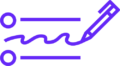Learning apps are the most powerful tools for learning but only when if used intentionally. But online learning apps shouldn’t replace hands-on exploration, reading physical books, or social interaction
Why Kids’ Learning Apps Are Valuable –
- Engagement & Fun – Provide learning by gamification (rewards, animations). It makes learning addictive in a good way.
- Personalized Learning – Apps adapt to skill levels. These apptare great for those kids who struggle in traditional classrooms.
- Accessibility – Accessibility is most important to Learn anytime, anywhere and it is also ideal for busy families or homeschoolers.
Here we list some Risks of using these apps.
- Screen Time – The AAP recommends ≤1 hour/day for ages 2–5. Balance with offline play.
- Shallow Learning – Some apps prioritize flashy graphics over deep understanding.
- Privacy Concerns – Avoid apps that collect data unnecessarily (check COPPA compliance).
- Passive Consumption – Watching videos is not similar as active learning. Look for interactive apps (e.g. Khan Academy Kids).
We provide you a list of the best educational apps for kids, and make categorized by age group and learning focus.The list are –
Academic Apps
Khan Academy Kids (Ages 2-8)
Why Khan Academy Kids? – because of 100% free, fun, and covers math, reading, social-emotional learning.
ABCmouse (Ages 2-8)
Why ABCmouse? Full curriculum (reading, math, science, art) with interactive games.
Prodigy Math (Ages 6-14)
Why Prodigy Math? Game-based math learning aligned with school curricula.
Best Reading & Literacy Apps
- Epic! (Ages 2-12)
- Homer (Ages 2-8)
- Duolingo ABC (Ages 3-6)
Best apps for Math & Logic
- DragonBox Numbers (Ages 4-8)
- Moose Math (by Duck Duck Moose) (Ages 3-7)
- Quick Math Jr. (Ages 4-8)
Best Science & STEM Apps
- Toca Lab: Elements (Ages 6-12)
- NASA Kids’ Club (Ages 5+)
- ScratchJr (Ages 5-7)
Creative & Art-Based Learning Apps
- Lego Duplo World (Ages 2-5)
- PBS Kids Games (Ages 3-8)
- Art for Kids Hub (Ages 5-12)
Social Studies & Languages
- Stack the States (Ages 8+)
- Gus on the Go (Ages 2-6)
- Google Earth (Ages 7+)
How to Choose the Best App?
- Age-appropriate content (check ratings & reviews)
- Engagement (kids should enjoy learning)
- Offline access (for travel/no Wi-Fi)
- Free vs. Paid (some offer free trials)
The Lezen Top Recommendations for Parents.
- Prioritize Quality Over Quantity
- Co-Play & Discuss
- Free vs
- Align with Interests
- Age-Appropriate Picks