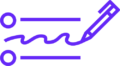Graphic design has never been more accessible. With platforms like Canva offering user-friendly interfaces and vast libraries of templates, even non-designers can create stunning visuals in minutes. But while Canva is one of the most popular tools out there, it’s not the only one. Whether you’re a beginner designer looking for more features or a professional wanting to explore new tools, there are several free Canva alternatives worth considering.
In this article, we’ll explore the best free Canva alternatives for designers in 2025, highlighting their features, pros, and what makes them unique.
Why Look for Canva Alternatives?
Although Canva is great, it may not meet everyone’s needs. Here are a few reasons designers look for alternatives:
- Limited customization in free version
- Templates overused by many users
- Premium assets often locked behind paywalls
- Desire for more control, layers, or advanced tools
Thankfully, there are plenty of other platforms that offer similar or even better capabilities—free of charge.
1. Adobe Express (Formerly Adobe Spark)
Best for: Designers familiar with Adobe’s ecosystem who want quick, professional designs.
Key Features:
- Thousands of templates and design elements
- Video and page creation capabilities
- Seamless integration with Adobe Creative Cloud
- Free cloud storage and mobile access
Pros:
- Clean, intuitive interface
- Supports animation and branded templates
- Free plan includes many features for casual users
Cons:
- Requires Adobe account
- Advanced features require a premium plan
SEO Tip: Adobe Express is rapidly growing, and including long-tail keywords like “free Canva alternative for Adobe users” can help boost search rankings.
2. Visme
Best for: Creating professional presentations, infographics, and branded content.
Key Features:
- Drag-and-drop editor
- Presentation mode
- Data visualization tools (charts, graphs, widgets)
- Brand kits and team collaboration tools
Pros:
- Perfect for infographics and slide decks
- Easy for both beginners and professionals
- Rich library of templates and assets
Cons:
- Limited downloads in the free plan
- Requires signup to start designing
Use Case: Designers working with data-heavy content will find Visme’s visualization tools extremely helpful.
3. Fotor
Best for: Photo editing combined with graphic design tools.
Key Features:
- AI-powered photo editing
- Design templates for social media, posters, ads
- Collage maker and retouching tools
- Batch image processing
Pros:
- Simple UI for fast designs
- One of the best free photo editors online
- Cloud storage included
Cons:
- Advanced features require paid access
- Watermarking on some designs in free version
SEO Angle: Optimize content using keywords like “free online photo editor with design features” to attract dual-interest audiences.
4. Crello (now VistaCreate)
Best for: Social media content and animated graphics.
Key Features:
- 100,000+ design templates
- Thousands of animated assets
- Custom brand kits
- Scheduled publishing
Pros:
- Supports video and animation even on free plans
- Easy for social media managers and content creators
- Works on mobile and desktop
Cons:
- Some templates feel Canva-inspired
- Limited integrations with third-party apps
Note: VistaCreate is backed by Vistaprint, ensuring continued development and support.
5. Snappa
Best for: Fast social media graphic creation with no learning curve.
Key Features:
- Pre-sized templates for social platforms
- Drag-and-drop editing
- Extensive stock photo library
- Cloud-based editing
Pros:
- No design experience needed
- Quick content turnaround
- Great for solopreneurs and freelancers
Cons:
- 3 downloads per month in the free plan
- Lacks some advanced features like layers
Content Tip: Use “Snappa vs Canva” as a blog subtopic or H2 to increase dwell time and comparisons.
6. Pixlr X / Pixlr E
Best for: Designers needing strong photo editing tools with design capabilities.
Key Features:
- AI cutout tools
- Background removal
- Extensive filters and overlays
- Pixlr E for advanced editing, Pixlr X for beginners
Pros:
- No downloads required (100% browser-based)
- Works well for image touch-ups and web graphics
- High-performance editing, even on lower-end devices
Cons:
- Ads in the free version
- Interface can be overwhelming for new users
SEO Hook: “Free online Photoshop alternative with Canva-like templates.”
7. DesignCap
Best for: Posters, flyers, and business-related print media.
Key Features:
- Focused on marketing materials
- Templates for infographics, reports, business cards
- Icon and chart integrations
Pros:
- Ideal for business owners and startup teams
- Simple interface, ready-to-use templates
- Great typography tools
Cons:
- Not as versatile for digital-first content
- Limited free export options
Niche Tip: Rank for keywords like “free poster maker alternative to Canva.”
8. Gravit Designer
Best for: Vector design and advanced graphic creation.
Key Features:
- Works online and offline
- Supports SVG, PDF, AI, and Sketch file types
- Advanced vector editing tools
- Responsive design features
Pros:
- Great for logo, UI, and icon design
- More control compared to Canva
- Available for Windows, Mac, Linux, and Chrome OS
Cons:
- Learning curve for non-designers
- Pro version unlocks important features
Audience: Professional designers who outgrow Canva’s drag-and-drop simplicity.
9. Photopea
Best for: Those who need Photoshop-level editing without the cost.
Key Features:
- Works directly in the browser
- Supports PSD, XCF, Sketch, XD files
- Layer support, masks, blending modes
- No sign-up required
Pros:
- Powerful free tool with advanced editing
- Great for Photoshop users
- Keyboard shortcuts and interface mimic Adobe
Cons:
- Not beginner-friendly
- No template library
SEO Keyword: “Free Photoshop alternative with Canva-like online access.”
10. Stencil
Best for: Marketers and bloggers who need fast image generation.
Key Features:
- Instant resizing for different platforms
- Built-in stock image library
- Quote integration and brand presets
- Google Fonts access
Pros:
- Super quick design process
- Minimal interface for speed
- Focused on productivity
Cons:
- Limits on free version exports
- Fewer advanced design tools
Great For: Bloggers who want to create blog graphics and Pinterest pins in minutes.
Final Thoughts: Which Canva Alternative is Best?
The best free Canva alternative depends on your specific design needs:
- For animation and social content: VistaCreate
- For photo editing: Pixlr or Fotor
- For business infographics and reports: Visme or DesignCap
- For advanced vector work: Gravit Designer or Photopea
- For fast social media graphics: Snappa or Stencil
SEO Tips for Ranking This Topic:
- Use variations of “Canva alternatives free”
- Include long-tail keywords like:
- “Best free design tools like Canva”
- “Canva competitors for designers”
- “Free graphic design software 2025”
- Optimize headings (H2, H3) with relevant phrases
- Add a FAQ section for better snippet visibility
Frequently Asked Questions (FAQ)
Q1. Is there a free alternative to Canva without limitations?
Most free tools have some limitations, but platforms like Photopea, Pixlr, and Gravit Designer offer powerful features for free.
Q2. Which tool is best for animation like Canva?
VistaCreate (formerly Crello) is a great free option with animated templates and video editing tools.
Q3. What’s the best Canva alternative for professional designers?
Gravit Designer and Photopea are ideal for experienced designers needing control over layers, vectors, and precision editing.