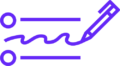Microsoft Office has long been the go-to productivity suite for millions of users worldwide, offering essential tools like Word, Excel, PowerPoint, and Outlook. However, not everyone wants or needs the full Microsoft Office experience. Whether it’s the cost, system requirements, or a desire for more specialized features, many users seek reliable alternatives to Microsoft Office.
If you’re wondering about the best alternatives to Microsoft Office, this guide will walk you through the top productivity suites that deliver excellent features, compatibility, and affordability. Whether you’re a student, business professional, or casual user, there’s something here for you.
Why Look for Alternatives to Microsoft Office?
Before diving into alternatives, it’s important to understand why users might want to switch:
- Cost: Microsoft Office subscriptions (Microsoft 365) can be pricey for individuals and businesses.
- System Compatibility: Some users want lighter software for older or less powerful devices.
- Cloud Integration: Preference for suites with better or different cloud storage options.
- Open Source or Free Software: Desire to use open-source tools to avoid licensing fees.
- Collaboration Features: Need for tools that support better real-time collaboration.
- Platform Support: Alternatives that work well on Linux, Chromebooks, or mobile platforms.
Criteria for Choosing the Best Microsoft Office Alternative
When selecting an alternative, consider these factors:
- Compatibility: Ability to open, edit, and save Microsoft Office file formats (DOCX, XLSX, PPTX).
- Features: Range and depth of tools (word processing, spreadsheets, presentations).
- Ease of Use: Intuitive interface and minimal learning curve.
- Cost: Free vs. subscription or one-time purchase.
- Platform Availability: Support for Windows, macOS, Linux, Android, iOS.
- Cloud & Collaboration: Built-in cloud storage and real-time collaboration tools.
Top 7 Best Alternatives to Microsoft Office in 2025
1. Google Workspace (Google Docs, Sheets, Slides)
Google Workspace is perhaps the most popular Microsoft Office alternative, especially for users who want a cloud-first experience.
- Key Features: Real-time collaboration, automatic saving, seamless cloud integration with Google Drive, and extensive add-ons.
- Pros: Completely free for personal use; excellent collaboration tools; works on any device with a browser.
- Cons: Offline access requires setup; some advanced features are limited compared to Microsoft Office.
- Best for: Teams, students, and remote workers who prioritize collaboration.
2. LibreOffice
LibreOffice is a powerful open-source office suite that’s completely free and compatible with most Microsoft Office formats.
- Key Features: Writer (word processor), Calc (spreadsheet), Impress (presentations), and more specialized apps like Draw and Base.
- Pros: No cost; highly customizable; strong support for complex document formats; offline use.
- Cons: User interface may feel outdated; lacks cloud integration by default.
- Best for: Users who prefer free, open-source software and offline productivity.
3. Apple iWork (Pages, Numbers, Keynote)
Apple’s iWork suite is a polished alternative for Mac, iPhone, and iPad users, offering smooth integration with iCloud.
- Key Features: Sleek interface, powerful design tools, and seamless syncing across Apple devices.
- Pros: Free for Apple users; easy to use; compatible with Microsoft Office formats.
- Cons: Limited to Apple ecosystem; collaboration features are not as robust as Google Workspace.
- Best for: Mac and iOS users looking for an intuitive, design-friendly office suite.
4. WPS Office
WPS Office is a lightweight, all-in-one office suite available on Windows, macOS, Linux, Android, and iOS.
- Key Features: Writer, Spreadsheets, and Presentation apps with Microsoft Office-compatible formats and PDF support.
- Pros: Free version available; familiar interface similar to Microsoft Office; cloud storage integration.
- Cons: Ads in free version; advanced features require a paid subscription.
- Best for: Users wanting a Microsoft Office look-alike without the subscription price.
5. OnlyOffice
OnlyOffice offers a suite tailored for business collaboration with strong cloud and document management capabilities.
- Key Features: Document editors that support all major formats, collaborative editing, and integration with popular cloud platforms.
- Pros: Great collaboration features; open-source version available; customizable.
- Cons: More complex setup for self-hosting; cloud version subscription fees.
- Best for: Businesses and teams needing advanced collaboration with control over data.
6. Zoho Office Suite
Zoho offers a comprehensive set of online productivity tools ideal for business users.
- Key Features: Writer, Sheet, Show (presentation), and extensive integration with Zoho’s CRM and business apps.
- Pros: Strong business focus; affordable pricing; real-time collaboration; cloud-based.
- Cons: Learning curve for new users; less popular outside business environments.
- Best for: Businesses already using Zoho’s ecosystem.
7. SoftMaker FreeOffice
SoftMaker FreeOffice is a free office suite with a familiar interface and good Microsoft Office compatibility.
- Key Features: TextMaker (word processor), PlanMaker (spreadsheet), Presentations.
- Pros: Free version available; lightweight and fast; good format compatibility.
- Cons: Limited advanced features in free version; paid upgrades unlock full functionality.
- Best for: Users seeking a free, fast alternative for basic office tasks.
How to Choose the Right Microsoft Office Alternative for You
Here’s a quick checklist to help you decide:
| Factor | What to Consider | Recommended Suite |
|---|---|---|
| Budget | Free, subscription, or one-time purchase? | LibreOffice, Google Workspace (Free versions) |
| Collaboration | Need real-time co-editing? | Google Workspace, OnlyOffice, Zoho |
| Offline Use | Work without internet connection? | LibreOffice, SoftMaker FreeOffice |
| Device Compatibility | Use on Mac, Windows, Linux, mobile? | WPS Office, Google Workspace |
| User Interface | Familiar Microsoft Office look or something new? | WPS Office, SoftMaker FreeOffice |
| Business Features | CRM, workflow, cloud integration | Zoho Office, OnlyOffice |
FAQs About Microsoft Office Alternatives
Q1: Are Microsoft Office alternatives compatible with Microsoft file formats?
Most major alternatives support opening, editing, and saving DOCX, XLSX, and PPTX files. However, some complex formatting may occasionally change when moving between suites.
Q2: Can I collaborate on documents in these alternatives?
Yes, tools like Google Workspace, Zoho Office, and OnlyOffice offer strong real-time collaboration features similar to Microsoft 365.
Q3: Is there a free alternative that works offline?
Yes, LibreOffice and SoftMaker FreeOffice are excellent offline alternatives that don’t require internet access.
Q4: Can I use these alternatives on mobile devices?
Google Workspace, WPS Office, and Apple iWork have dedicated mobile apps, making on-the-go editing easy.
Final Thoughts
Microsoft Office remains a powerful and comprehensive productivity suite, but it’s not the only choice. The best alternatives to Microsoft Office offer flexibility, affordability, and sometimes specialized features that better suit your specific needs.
If you want free cloud-based collaboration, Google Workspace is an excellent start. Prefer offline, open-source software? Try LibreOffice. Apple users will enjoy the smooth experience of iWork, while businesses might find Zoho or OnlyOffice fit their workflows perfectly.
Explore these alternatives and find the one that boosts your productivity without breaking the bank!