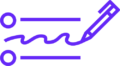Adobe Photoshop has long been the gold standard for photo editing, used by professionals and hobbyists alike. However, its subscription-based pricing can be a barrier for many users seeking powerful editing tools without the cost. Fortunately, there are several free photo editing software alternatives to Photoshop that offer impressive features and versatility, suitable for beginners, students, and even pros.
In this article, we’ll explore the best free photo editing software like Photoshop available in 2025. Whether you need basic editing, advanced retouching, or graphic design capabilities, these tools have you covered—all without spending a dime.
Why Look for Free Photoshop Alternatives?
While Photoshop is powerful, free alternatives are appealing for several reasons:
- Cost: Free software eliminates subscription fees.
- Accessibility: Many free editors run on multiple platforms and have lower system requirements.
- User-Friendly: Some offer simpler interfaces for beginners.
- Open-Source Options: Transparent and community-driven projects with frequent updates.
- Feature-Rich: Many free tools now include layers, masks, filters, and advanced editing features once exclusive to paid software.
What to Expect From Free Photoshop Alternatives?
When searching for Photoshop alternatives, look for these essential features:
- Layer support for complex editing.
- Selection tools to isolate and adjust parts of images.
- Color correction and filters.
- Retouching tools like healing brush and clone stamp.
- Text and shape tools for graphic design.
- Support for popular file formats including PSD (Photoshop files).
- Plugin support or extensions.
- Cross-platform compatibility (Windows, macOS, Linux).
Top 7 Best Free Photo Editing Software Like Photoshop in 2025
1. GIMP (GNU Image Manipulation Program)
Overview: GIMP is the most popular open-source Photoshop alternative, offering powerful image editing capabilities used by many professionals and hobbyists.
- Key Features: Layer support, advanced selection tools, customizable brushes, plugins, support for PSD files.
- Platforms: Windows, macOS, Linux.
- Why it’s great: GIMP’s feature set rivals Photoshop for many tasks and has a vibrant community for tutorials and plugins.
- Limitations: The user interface can feel less polished than Photoshop and may have a learning curve for beginners.
2. Photopea
Overview: Photopea is a web-based photo editor that closely mimics Photoshop’s interface and functionality, making it ideal for users who want a Photoshop-like experience without installation.
- Key Features: Layers, masks, filters, adjustment layers, support for PSD and other file formats, keyboard shortcuts similar to Photoshop.
- Platforms: Any device with a modern web browser.
- Why it’s great: No installation required, works online on any OS, excellent PSD compatibility.
- Limitations: Requires an internet connection, ads appear in free version (can be removed with a subscription).
3. Paint.NET
Overview: Originally designed as a simpler alternative to Microsoft Paint, Paint.NET has evolved into a capable free image editor.
- Key Features: Layer support, special effects, user-friendly interface, active plugin community.
- Platforms: Windows only.
- Why it’s great: Lightweight and easy to use, suitable for beginners needing quick edits and basic layering.
- Limitations: Not as feature-rich as GIMP or Photoshop; lacks advanced tools like paths or masks.
4. Krita
Overview: Krita is an open-source digital painting program with robust photo editing tools, popular among illustrators and graphic artists.
- Key Features: Layers, filters, advanced brush engines, color management, vector tools.
- Platforms: Windows, macOS, Linux.
- Why it’s great: Excellent for both photo editing and digital painting; highly customizable interface.
- Limitations: More geared towards painting; some photo editing features are less intuitive.
5. Pixlr X and Pixlr E
Overview: Pixlr offers two web-based photo editors: Pixlr X (beginner-friendly) and Pixlr E (advanced editing).
- Key Features: Layers, masks, adjustment tools, filters, crop and transform tools.
- Platforms: Web-based, accessible from any device.
- Why it’s great: Great for quick edits or deeper editing in the browser; no installation needed.
- Limitations: Free version includes ads; some features behind premium subscription.
6. Darktable
Overview: Darktable is an open-source photography workflow application and raw developer, ideal for photographers needing non-destructive editing.
- Key Features: RAW processing, non-destructive editing, tethered shooting, advanced color correction.
- Platforms: Windows, macOS, Linux.
- Why it’s great: Comparable to Adobe Lightroom but free; excellent for photographers working with RAW files.
- Limitations: More focused on photo enhancement than graphic design or retouching.
7. Canva
Overview: While Canva is primarily a graphic design tool, it offers basic photo editing features ideal for social media posts and simple edits.
- Key Features: Crop, resize, filters, text overlays, templates.
- Platforms: Web-based, iOS, Android.
- Why it’s great: Extremely easy to use with drag-and-drop interface and many design templates.
- Limitations: Limited advanced photo editing features; best for design over detailed image editing.
How to Choose the Right Free Photoshop Alternative?
- For beginners: Pixlr X, Paint.NET, or Canva offer simple, intuitive tools.
- For advanced editing: GIMP and Photopea provide Photoshop-like features.
- For digital artists: Krita is a top choice with painting and editing combined.
- For photographers: Darktable is perfect for RAW photo processing.
- For portability: Photopea and Pixlr work in browsers with no installation.
Tips for Using Free Photo Editing Software Effectively
- Learn keyboard shortcuts: Most free editors support shortcuts similar to Photoshop.
- Explore plugins and extensions: Especially for GIMP and Paint.NET, these add powerful new functions.
- Use online tutorials: Many platforms have extensive community tutorials on YouTube and forums.
- Keep your software updated: New features and bug fixes improve performance.
- Start with presets or templates: To speed up workflow and learn editing styles.
Conclusion
You don’t have to spend a fortune on Adobe Photoshop to enjoy powerful photo editing capabilities. The best free photo editing software like Photoshop in 2025 provide a range of features suitable for casual users, graphic designers, photographers, and digital artists alike.
Whether you prefer an installable program like GIMP, a browser-based editor like Photopea, or a specialized tool like Darktable or Krita, there’s a free option tailored to your needs. Explore these alternatives to enhance your creativity and streamline your workflow without breaking the bank.