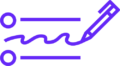With the rise of remote work becoming the norm in 2025, video conferencing apps are essential for seamless communication and collaboration. Whether you’re managing a team, attending meetings, or connecting with clients, the right video conferencing tool can make all the difference in productivity and engagement.
This comprehensive guide covers the best video conferencing apps for remote work in 2025, highlighting features, ease of use, security, and pricing to help you choose the perfect solution.
Why Video Conferencing Apps Are Crucial for Remote Work
Remote work depends heavily on effective communication. Video conferencing apps offer:
- Face-to-face interaction without physical presence
- Real-time collaboration through screen sharing, chat, and virtual whiteboards
- Recording and transcription features for meeting documentation
- Integration with calendars, project management, and productivity tools
- Security and privacy to protect sensitive information
Key Features to Look for in Video Conferencing Apps
When selecting a video conferencing app, consider these factors:
- User capacity: How many participants can join?
- Video and audio quality: HD video and clear audio are must-haves.
- Screen sharing and collaboration tools: Whiteboards, file sharing, and annotations.
- Recording options: Save meetings for future reference.
- Ease of use: Intuitive interface and minimal setup.
- Cross-platform compatibility: Works on Windows, macOS, iOS, Android, and browsers.
- Security: End-to-end encryption and secure meeting access.
- Pricing: Free plans, subscription tiers, and value for money.
Top 7 Best Video Conferencing Apps for Remote Work in 2025
1. Zoom
Overview: Zoom remains one of the most popular video conferencing platforms worldwide, favored for its reliability and rich features.
- Capacity: Up to 100 participants on free plan; 1000+ on enterprise plans.
- Key Features: HD video/audio, breakout rooms, virtual backgrounds, screen sharing, recording, chat.
- Security: End-to-end encryption (E2EE) optional, waiting rooms, passcodes.
- Why it’s great: Simple interface, stable performance, extensive integrations (Slack, Google Calendar, Microsoft Teams).
- Pricing: Free basic plan; paid plans start at $14.99/month.
2. Microsoft Teams
Overview: Microsoft Teams combines video conferencing with chat and collaboration tools, making it ideal for businesses deeply invested in the Microsoft 365 ecosystem.
- Capacity: Up to 300 participants (free); larger meetings on paid plans.
- Key Features: HD meetings, screen sharing, file collaboration via OneDrive, whiteboards, meeting recordings.
- Security: Enterprise-grade security and compliance, data encryption.
- Why it’s great: Tight integration with Office apps, excellent for teamwork beyond video calls.
- Pricing: Free plan available; paid plans start at $4/month per user.
3. Google Meet
Overview: Google Meet is a browser-based solution integrated with Google Workspace, perfect for quick, hassle-free meetings.
- Capacity: Up to 100 participants on free; up to 500 for Workspace Enterprise.
- Key Features: No app installation needed, real-time captions, screen sharing, recording (paid plans).
- Security: Encryption in transit, secure meeting codes.
- Why it’s great: Seamless integration with Gmail, Google Calendar, Docs.
- Pricing: Free version available; Workspace plans start at $6/month per user.
4. Cisco Webex
Overview: Cisco Webex is a veteran in the video conferencing space, known for enterprise features and security.
- Capacity: Up to 100 participants on free plan; more on paid tiers.
- Key Features: HD video, screen sharing, meeting recordings, breakout sessions, whiteboards.
- Security: End-to-end encryption, compliance certifications.
- Why it’s great: Robust security, reliability for enterprise use, integrations with business tools.
- Pricing: Free plan; paid plans from $14.95/month.
5. Slack Huddles and Calls
Overview: Slack is primarily a messaging app but offers lightweight video and audio calls ideal for quick team syncs.
- Capacity: Up to 15 participants on Slack calls; Huddles for smaller, informal conversations.
- Key Features: Instant audio/video huddles, screen sharing, integration with Slack channels.
- Security: Enterprise-grade security with encryption.
- Why it’s great: Best for teams already using Slack, quick transition from chat to calls.
- Pricing: Free and paid Slack plans; video calls included.
6. Jitsi Meet
Overview: Jitsi Meet is a free, open-source video conferencing platform that runs entirely in your browser or via apps.
- Capacity: Up to 75 participants (performance varies).
- Key Features: No account required, screen sharing, recording (via Dropbox), encryption.
- Security: Secure by design, open-source transparency.
- Why it’s great: Completely free, no signup, privacy-focused.
- Pricing: Free.
7. BlueJeans by Verizon
Overview: BlueJeans offers enterprise-grade video conferencing with AI-driven features to improve meeting productivity.
- Capacity: Up to 100 participants on standard plans.
- Key Features: Dolby Voice audio, meeting highlights, transcription, screen sharing.
- Security: End-to-end encryption, enterprise compliance.
- Why it’s great: Superior audio quality, AI enhancements.
- Pricing: Paid plans starting at $9.99/month.
How to Choose the Best Video Conferencing App for Your Remote Team
- Assess team size: Larger teams may require platforms supporting 500+ participants.
- Consider workflow: If you use Microsoft 365 or Google Workspace, their native apps add convenience.
- Prioritize security: For sensitive meetings, choose apps with strong encryption.
- Test user experience: Trial free versions to check ease of use and features.
- Budget: Free plans work well for startups and small teams; larger companies may want paid tiers for advanced features.
Tips to Maximize Your Video Conferencing Experience
- Use a stable internet connection to avoid lag and disconnections.
- Invest in good hardware: Quality webcam and microphone enhance meeting professionalism.
- Set clear agendas: Keep meetings focused and efficient.
- Utilize collaboration tools: Whiteboards, polls, and chat keep participants engaged.
- Record important meetings: For reference and sharing with absent team members.
- Regularly update your app: Benefit from the latest features and security patches.
Conclusion
In 2025, the best video conferencing apps for remote work offer a range of features that go beyond simple video calls. From Zoom’s versatility to Microsoft Teams’ deep collaboration tools, and privacy-focused Jitsi Meet, there’s a solution for every business size and need.
Choosing the right video conferencing app ensures your remote team stays connected, productive, and secure. Evaluate your team’s unique requirements and try out the free versions before committing to a paid plan. With the right tool, remote work can be just as effective and engaging as face-to-face meetings.